在 Windows 11 Insider Preview Build 26052 中,Microsoft 为 Windows 添加了 sudo 命令,它可以让用户像在 Linux 中那样使用 sudo。但是这么好用的功能目前只能在 26052 中使用,这怎么行呢‽ 所以,这次我就要让 Windows 10 用上 sudo!
其实 sudo 就是靠 %SystemRoot%\System32\sudo.exe 实现的,那这就好办了啊,只要把它复制到其它版本的 Windows 中就行了

首先把 sudo.exe 复制到 Windows 10 的 %SystemRoot%\System32 下,如果你没有运行 26052 或以上的 Windows 的设备可以在此处下载
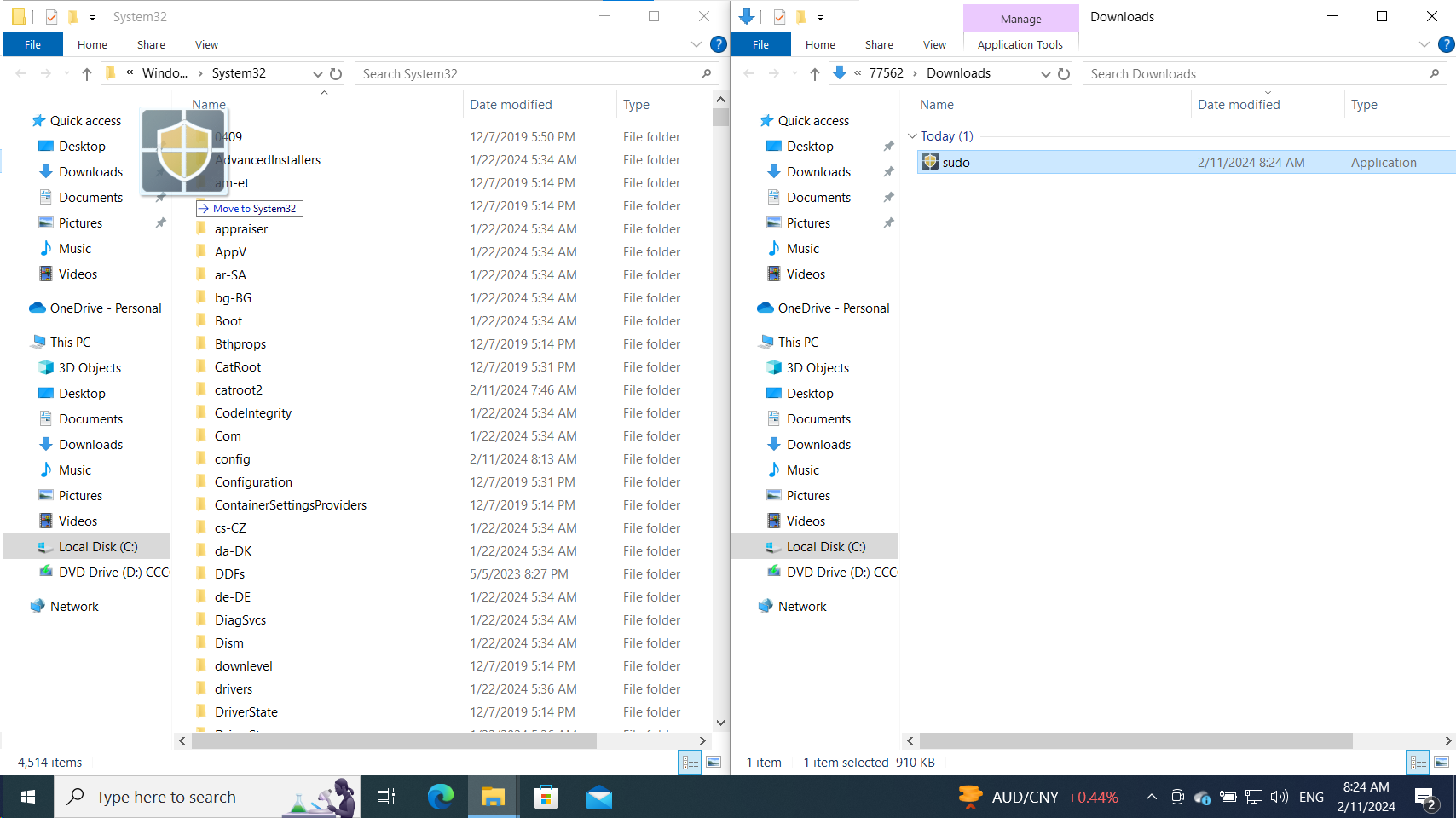
以管理员身份运行命令提示符
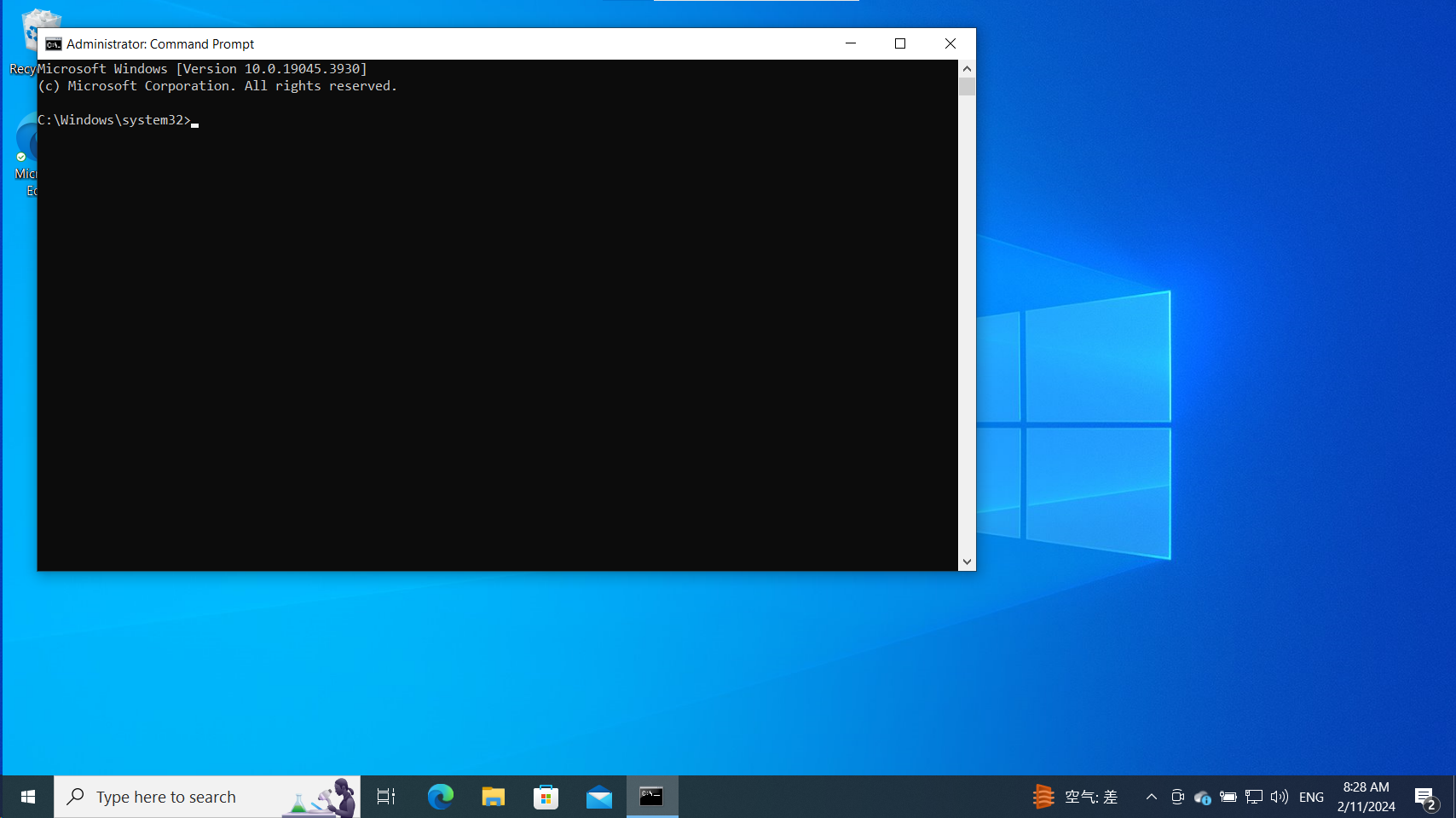
现在输入 sudo 会提示 sudo 没被启用
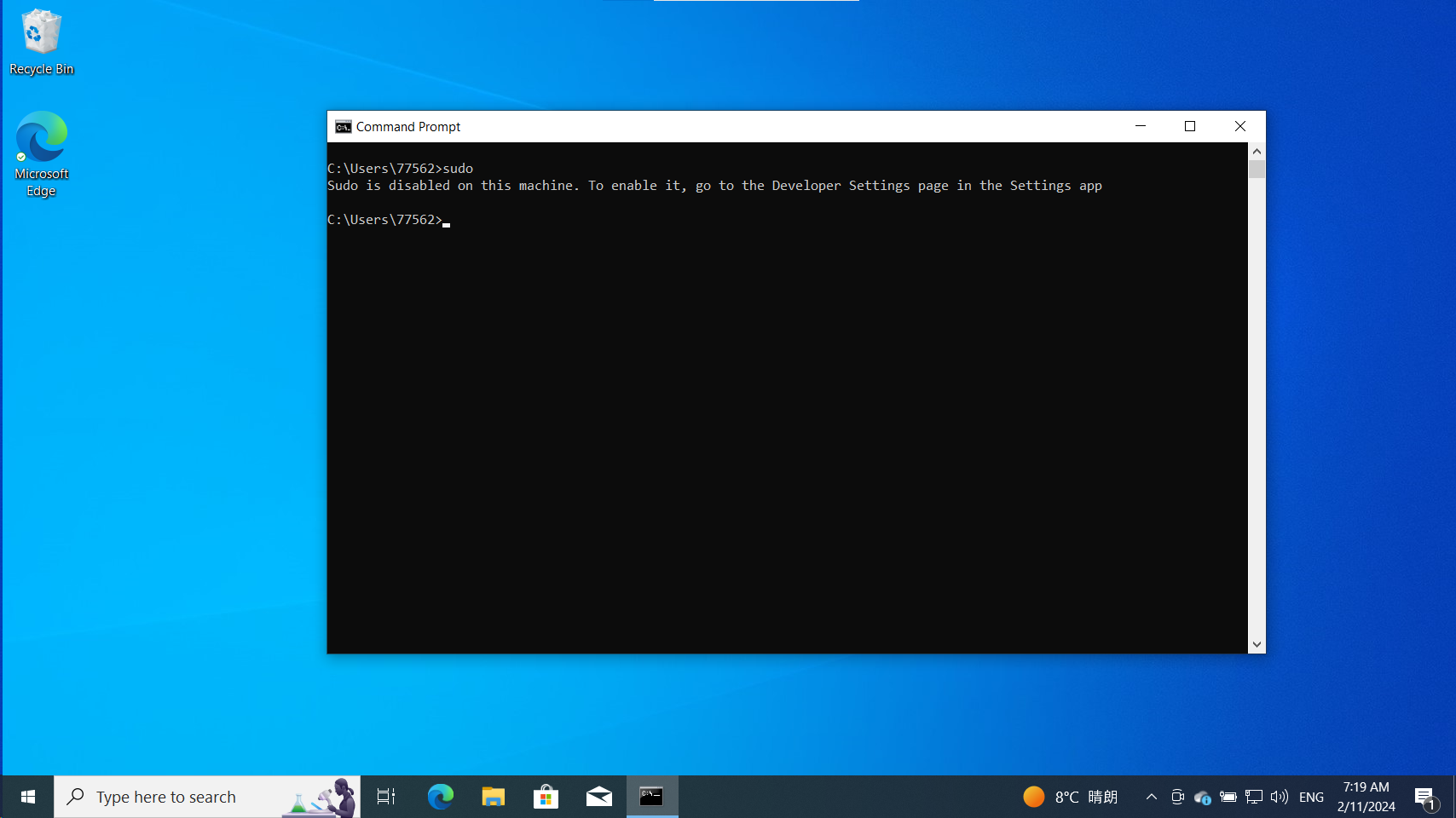
输入sudo config --enable <configuration_option>启用 sudo,其中<configuration_option>可填写forceNewWindow、disableInput、normal,分别对应“在新窗口中”、“禁用输入”、“内联”
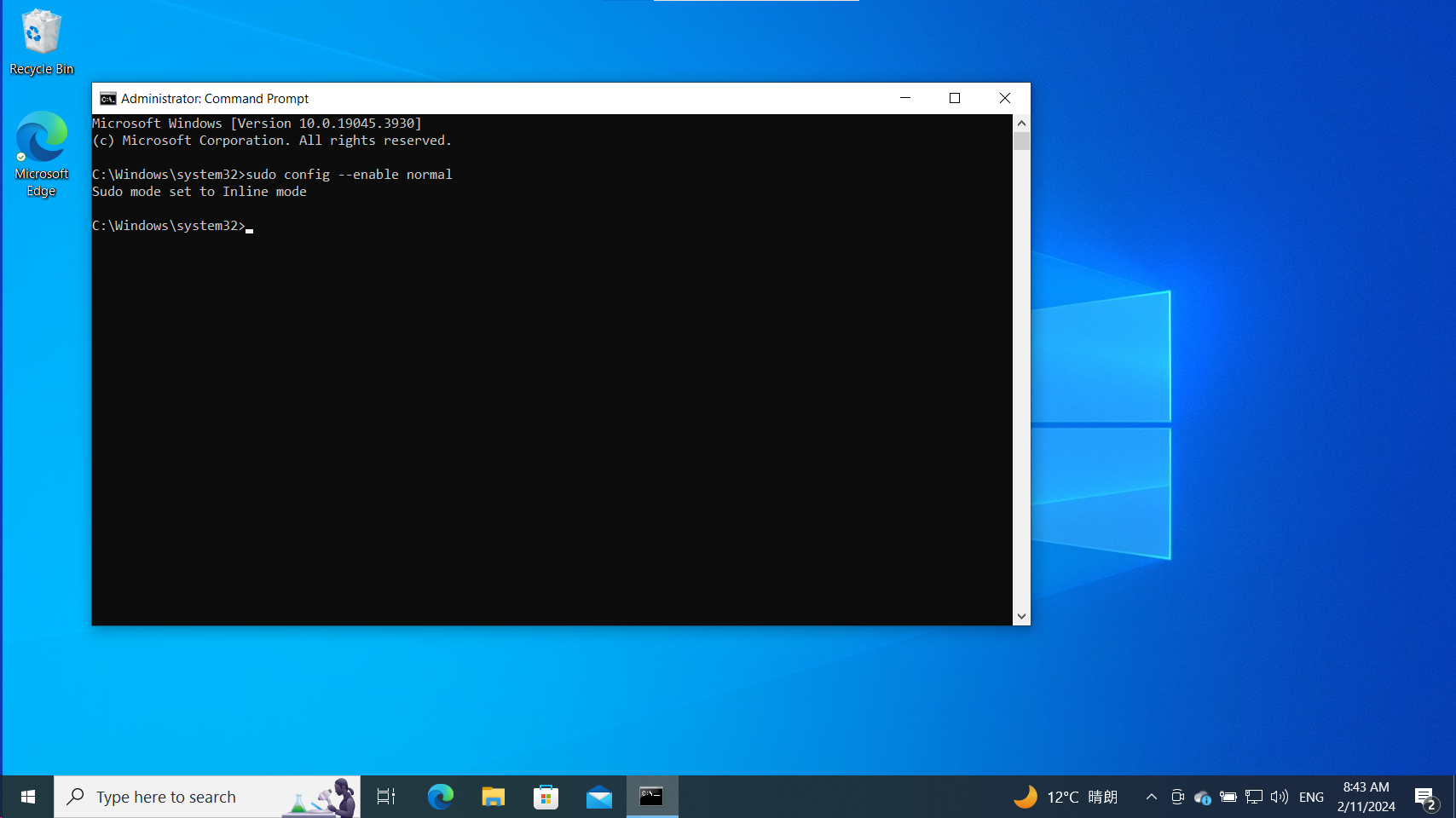
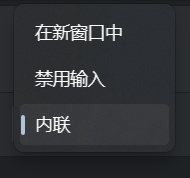
重新开一个没有管理员的命令提示符,可以正常显示帮助
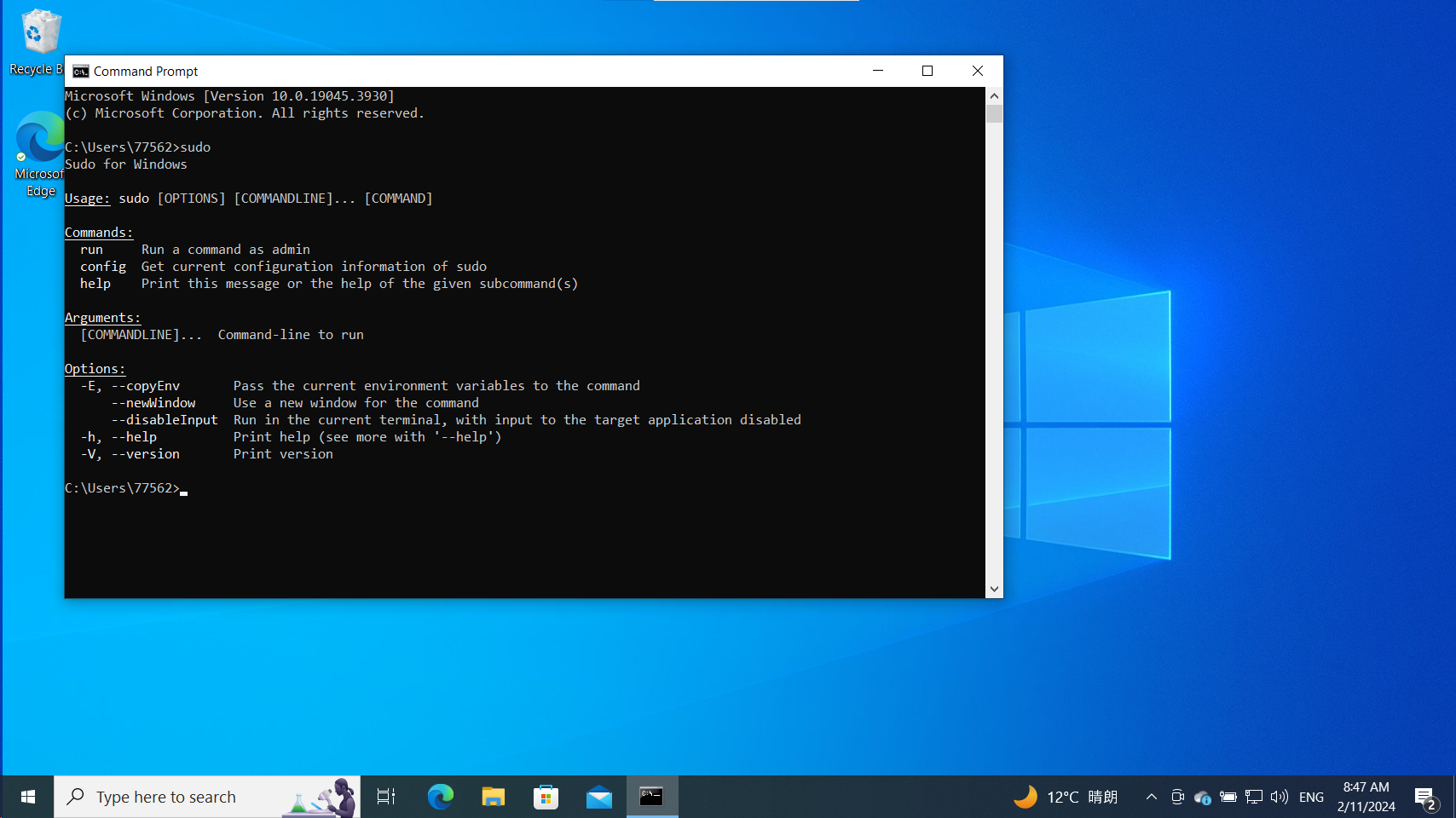
输入sudo cmd会弹 UAC,点 Yes 后从标题栏可以看到已经是管理员了
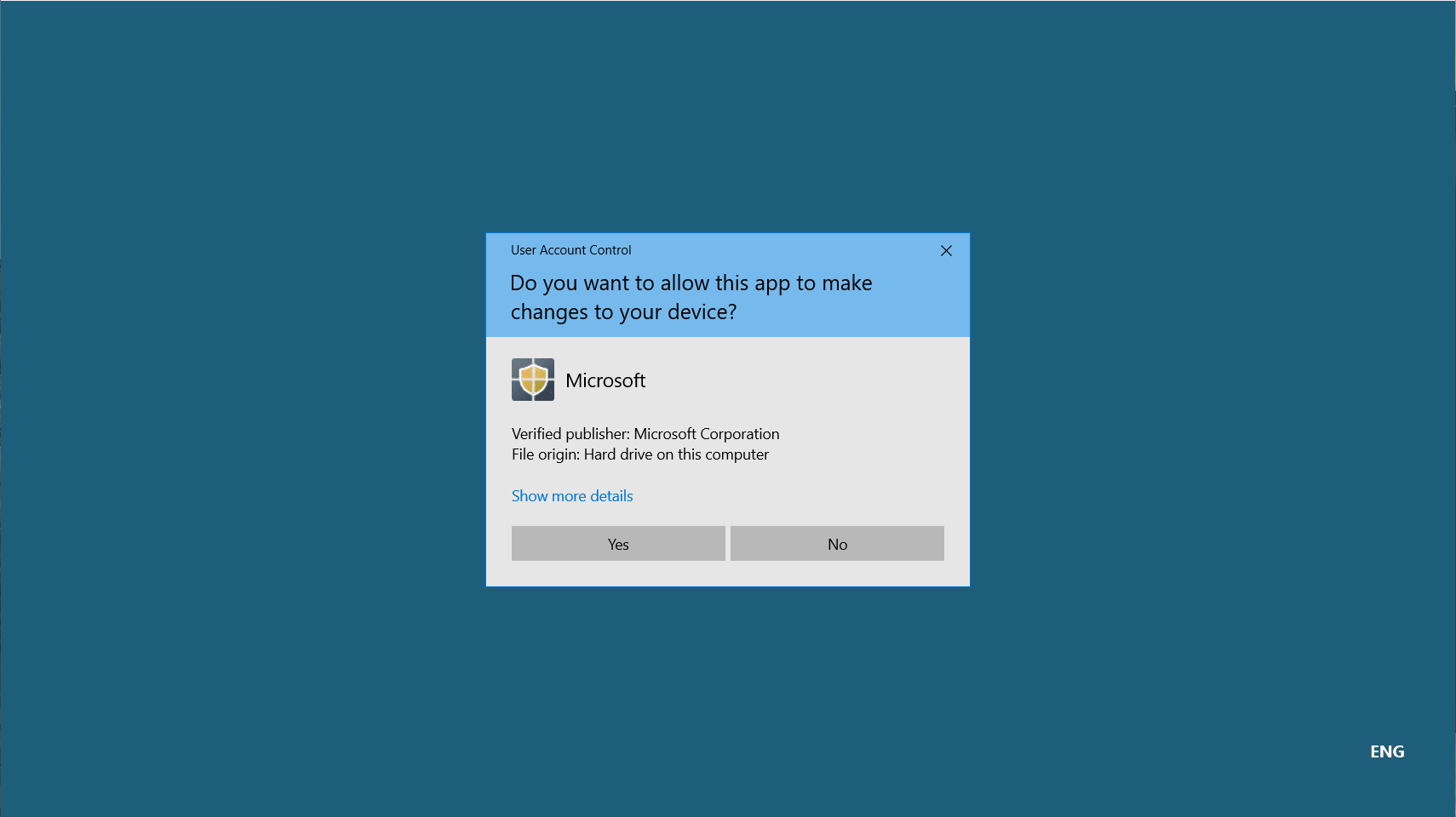
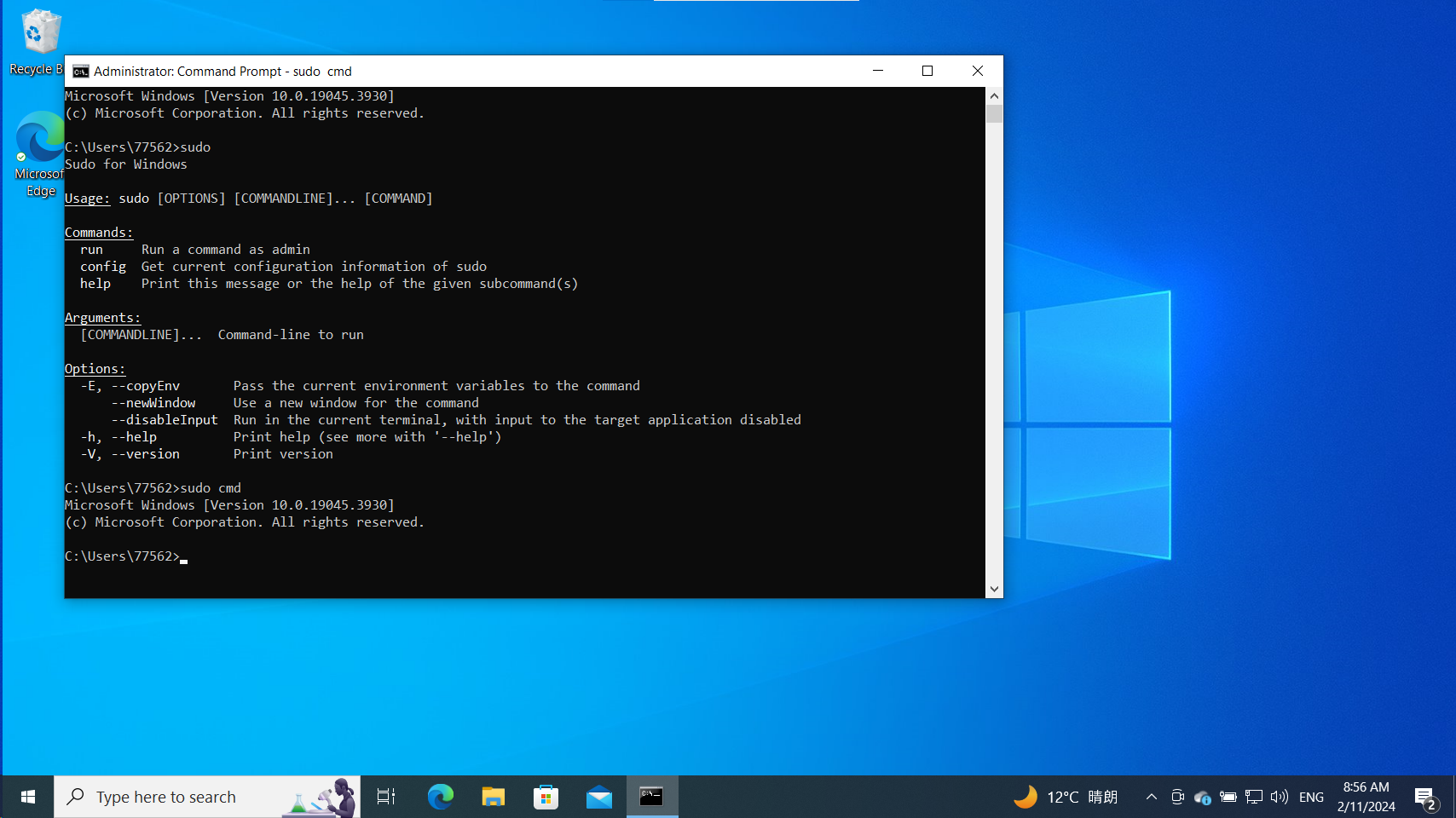
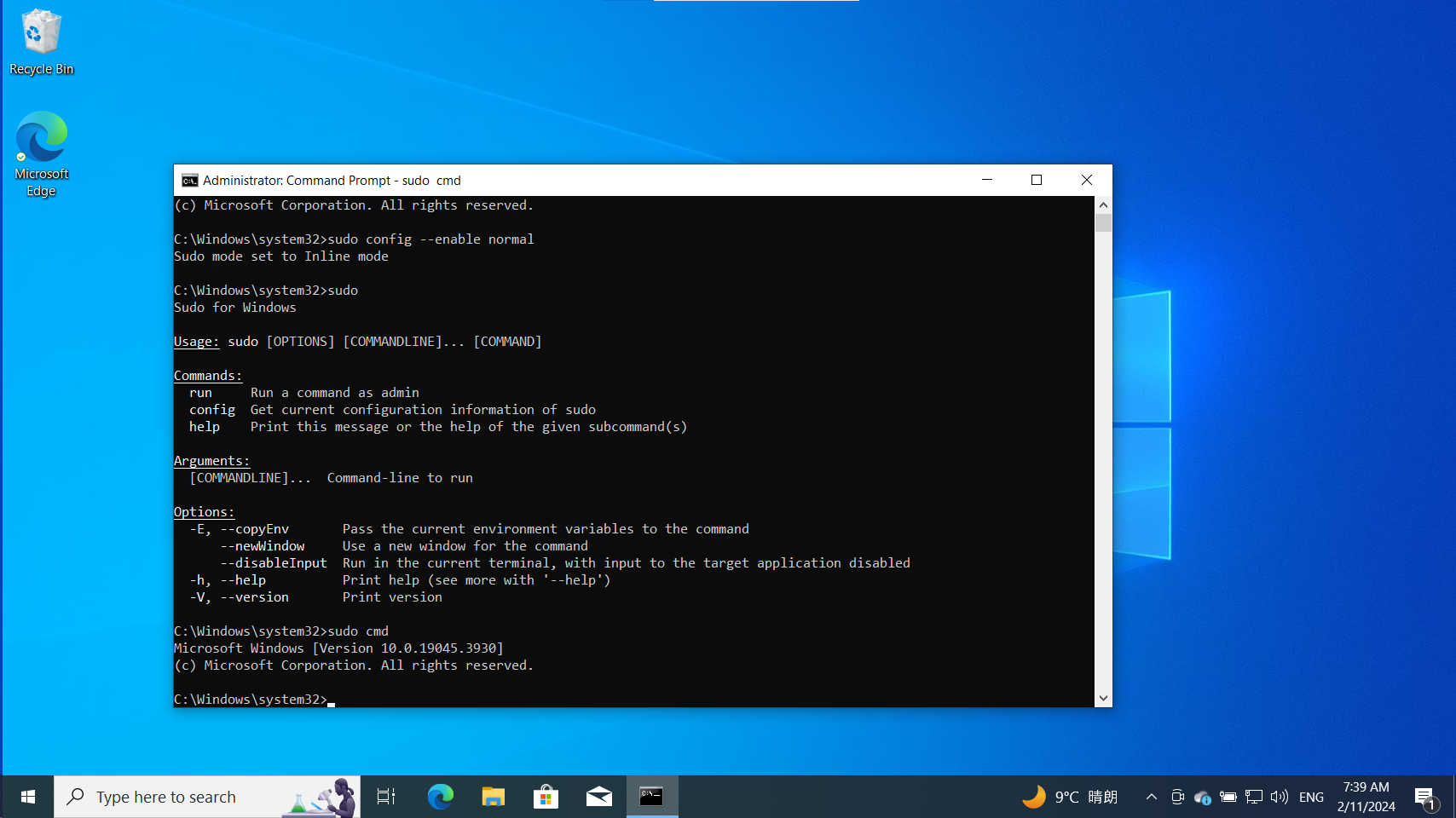
有一说一,毕竟是放进system32里,还是提权的,直接拿来用难免不放心。所以,我专门跑去下了完整镜像,提取出了sudo.exe,和博主给的确实是一样的。(为了910KB下载了4.83GB,啧啧啧)。
在此贴出校验:
SHA1:2c328c6a78195c6f9c5c16b43d6de026b33bfc45
SHA256:45e25f27b0acd03035c9da063fe8867402ff5bcd2b181533e569c443a6f789dd
校验于2024.2.16,提取自26058版本,sudo版本0.1.5。
和我一样不放心的就到这里下完整镜像,自己拿sudo.exe吧,看网址也知道是微软官方的。
https://www.microsoft.com/en-us/software-download/windowsinsiderpreviewiso
我直接看的数字签名 也还不错